You don't need a special app or software to sign or edit your PDF documents any more - Adobe has finally released extensions for chrome and edge browsers to help you handle that task without hassles.
Mind you, this browser extensions are different from the Acrobat web that was updated recently with new features.
If you edit PDFs very often, this new adobe extension for chrome and edge browsers may not really be recommended for you but if you are the type that only get to edit PDF documents once in a while just like me then this new extension is what you need.
How do I get the Acrobat Chrome extension?
To add this extension to your chrome browser, you just need to follow the usual steps in adding an extension to chrome as described below;
- Click the 3-dot icon at the top-right corner of your chrome
- From the list of options select "more tools" followed by "extensions"
- On the extensions page, you will see the extensions you already have installed on your chrome browser, to add a new one, click the menu icon at the top-left corner followed by "open chrome webstore".
- On the webstore, search for "Adobe acrobat", select the first item on the search result, then click "Add to chrome" button to have it installed on your chrome browser.
- On the next prompt, click add extension and wait for it to be downloaded and installed.
You can also add the Adobe Acrobat extension to your chrome browser by clicking this link https://chrome.google.com/webstore/detail/adobe-acrobat/efaidnbmnnnibpcajpcglclefindmkaj?hl=en
Benefits of the Adobe Acrobat Chrome extension
I hope this was helpful, don't forget to share the post with your friends

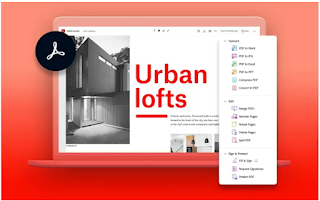
Comments
Post a Comment
Important - If you ask a question make sure you tick the "Notify Me" box below the comment form to be notified of follow up comments and replies.