--AD--
PDF is now a most commonly used format, but to keep your documents preserve and secure you need some additional tools. For certain legal documents, it is essential to secure it with PDF’s securing features. So that it cannot be altered and used by any other person.
Portable document formats PDF provide different levels of securing your documents according to your requirements. Because it can be viewed and used by anyone that’s why it comes to the wide range of security options. Depending on the type of document you can allow it to be viewed only by restricted people. Or you can also prohibit its copy and pasting.
But the question is if PDF gets printed then how do you preserve their text and confidentiality. The solid answer is by placing a watermark in PDF. It will help to prevent your document from electronic abuse.
A watermark will save your original document by actually being stamped on to the document whether in the soft or hard copy. To place watermark in PDF, you must have reliable software to stamp a watermark on your created PDF’s
Soda PDF is one of the few best online platforms which give you the ability to add watermarks. It gives you different option to work with watermarks. Here are the steps to place the watermark on your PDF online:
1. Go to the soda PDF online page and log in.
2. After logging in browse and upload your file.
3. Head to the watermark adding option.
4. Select the text anywhere on a page and add watermark.
5. You can add text or image to be added as the watermark over your content.
6. You can choose the appearance of the watermark, its position, and opacity to control the appearance of printing purpose.
The watermarks are important especially when you are sharing your confidential and secured information with someone. Whether you trust your viewer or not, to stay on a safe side, you must use watermarks. It is important if you are sharing your legal documents, your identity, passport and many other documents.
You must have some guarantee that your sensitive documents are not misused once you share them with someone. It is only possible when you use a reliable software which will stamp watermarks on your document. We guarantee you that soda PDF is only reliable free software which will preserve your documents.
Soda PDF also keeps your documents confidential by automatically deleting your uploaded files after 24 hours. So you don’t need to worry about using an online platform. We keep our user’s confidentiality top priority. We know that confidentiality in any organization is important to be safe from any unsuspected intruders. Soda PDF only provides best security features while working with PDF’s online.
You can choose from minimal security levels to highly limited surety options depending on your document type.
If you are in a hurry and want to add a watermark to your document, you can do it just by having internet connectivity. Soda PDF places watermark in no time.
Got anything to add to this post? Tell us via Comments.
Portable document formats PDF provide different levels of securing your documents according to your requirements. Because it can be viewed and used by anyone that’s why it comes to the wide range of security options. Depending on the type of document you can allow it to be viewed only by restricted people. Or you can also prohibit its copy and pasting.
But the question is if PDF gets printed then how do you preserve their text and confidentiality. The solid answer is by placing a watermark in PDF. It will help to prevent your document from electronic abuse.
A watermark will save your original document by actually being stamped on to the document whether in the soft or hard copy. To place watermark in PDF, you must have reliable software to stamp a watermark on your created PDF’s
Steps to Add Watermark in PDF
Soda PDF is one of the few best online platforms which give you the ability to add watermarks. It gives you different option to work with watermarks. Here are the steps to place the watermark on your PDF online:
1. Go to the soda PDF online page and log in.
2. After logging in browse and upload your file.
3. Head to the watermark adding option.
4. Select the text anywhere on a page and add watermark.
5. You can add text or image to be added as the watermark over your content.
6. You can choose the appearance of the watermark, its position, and opacity to control the appearance of printing purpose.
Why Soda PDF?
The watermarks are important especially when you are sharing your confidential and secured information with someone. Whether you trust your viewer or not, to stay on a safe side, you must use watermarks. It is important if you are sharing your legal documents, your identity, passport and many other documents.
You must have some guarantee that your sensitive documents are not misused once you share them with someone. It is only possible when you use a reliable software which will stamp watermarks on your document. We guarantee you that soda PDF is only reliable free software which will preserve your documents.
Soda PDF also keeps your documents confidential by automatically deleting your uploaded files after 24 hours. So you don’t need to worry about using an online platform. We keep our user’s confidentiality top priority. We know that confidentiality in any organization is important to be safe from any unsuspected intruders. Soda PDF only provides best security features while working with PDF’s online.
You can choose from minimal security levels to highly limited surety options depending on your document type.
If you are in a hurry and want to add a watermark to your document, you can do it just by having internet connectivity. Soda PDF places watermark in no time.
Got anything to add to this post? Tell us via Comments.

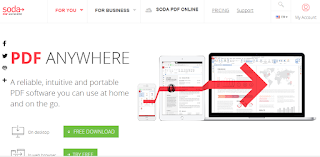
I think it is a good idea to provide a watermark on a pdf file so it will be difficult to edit / claim by others
ReplyDelete