--AD--
Linkedin’s career building tools has never been complete
until now that the professional network decided to add “salary information” to
user’s profile.
Linkedin has introduced a new tool called LinkedIn Salary; these tool aims to help users learn more about the salaries in their industry and how
making changes to their current career impacts how much they make.
Enter a job title and a city and the tool turns up results
showing the median earnings for individuals with that job title in the city you
selected. Besides base salary, it also takes into account other forms of
compensation, like bonuses and stock options.
LinkedIn, which is increasingly focusing on a data-driven
approach to its services, will also let you dig into the salary data so you can
get a better idea of how different factors impact salaries in a given field.
For example, it will show how salaries for a given role vary by company, as
well as how company size and education level impact earnings.
LinkedIn is not the first company to try to bring more
transparency to salary information — Glassdor has a similar product for helping
people determine whether they are being paid fairly — but the company says it
is more focused on helping its users maximize their potential rather than
assessing fairness or whether a particular salary is competitive.
According to Linkedin, the goal of this salary feature is to
"help professionals around the world make better career decisions and
optimize their earning potential now."
And the company says we can expect
to see it integrate salary information into more parts of its network in the
future (LinkedIn Premium users will also see salary details in the site's job
search results.)
LinkedIn Salary is available to all the site's users, though
those who don't subscribe to a paid tier will need to first enter their own
salary before they can access all of the information (premium users can see
everything without first handing over their own details.)
Got anything to add to this post? Tell us via comments.

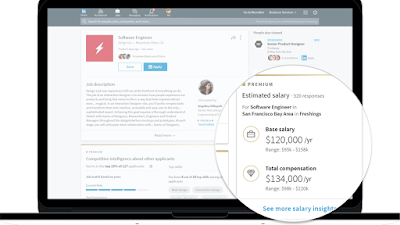
You are really doing great sir,keep up the good work www.saaltechs.com
ReplyDelete