--AD--
GTbank internet banking allows account holders to easily carry out normal banking transactions from the comfort of their homes, making it possible to check detailed analysis of transactions on the account, carry out money transfer to both GTbank and non-GTbank account holders, payment of bills and airtime purchase among others.
The interesting part is that you can also register for this service from the comfort of wherever you are right now by making use of your cell phone :) Here's how it goes:
SEE ALSO: GTBank launches Virtual Pre-paid Mastercard for Online Transactions
Click here to sign up for GTBank Internet Banking online
SEE ALSO: How to get the GTBank Prepaid Virtual Mastercard Online
0700GTCONNECT (0700482666328)
08029002900
08039003900
1. Call any of the above numbers, listen to the voice prompt and choose to speak with one of their customers service agent
2. Tell the agent you want to activate the internet banking
3. You will be given your login id and forwarded to a voice prompt where you will be asked to enter your password twice. Then what next...... you are done :)
For more info, visit www.gtbank.com.
Got anything to add to this post? Kindly share it via comments.
Thanks for your time :)j
The interesting part is that you can also register for this service from the comfort of wherever you are right now by making use of your cell phone :) Here's how it goes:
SEE ALSO: GTBank launches Virtual Pre-paid Mastercard for Online Transactions
How to Register GTBank Internet Banking online
Method 1
You can sign up for the GTBank internet banking online by filling an online form on the GTBank website here. All you need to fill the form is your NUBAN number, phone number and the last 4 digits of your debit card.Click here to sign up for GTBank Internet Banking online
Method 2
Hope you've not forgotten the GTConnect numbers and just incase you have no idea. Here are the numbers:SEE ALSO: How to get the GTBank Prepaid Virtual Mastercard Online
0700GTCONNECT (0700482666328)
08029002900
08039003900
1. Call any of the above numbers, listen to the voice prompt and choose to speak with one of their customers service agent
2. Tell the agent you want to activate the internet banking
3. You will be given your login id and forwarded to a voice prompt where you will be asked to enter your password twice. Then what next...... you are done :)
For more info, visit www.gtbank.com.
Got anything to add to this post? Kindly share it via comments.
Thanks for your time :)j


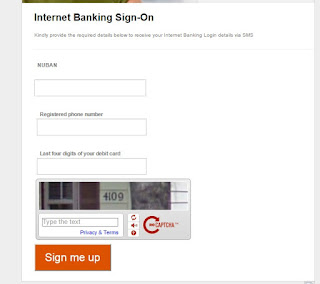
Do I need a token device to access GTBank online banking service?
ReplyDeleteNo, but in order to carry out some sensitive transactions via the online banking platform, you will need to get the token.
Delete