--AD--
As a GTBank customer, If your transaction was declined and you still got debited, this could be resolved easily without going to the bank to waste the whole day at the banking halls. Here are the 3 ways to notify GTBank of a failed transaction where you got debited and get your money back from the failed transaction fast.
After getting a debit for a failed transaction on GTBank, the first thing you need to do is wait for the transaction to be automatically reversed within 24 hours but if the transaction was not reversed after the stated period, follow the steps in the next section to notify the bank and get your money back from the failed transaction.
SEE ALSO: How to block Lost GTBank ATM Card
3 ways to report a failed transaction and get your Money back on GTBank
1. Lodge a complain via the GTBank website
There is a dedicated page on the GTBank website that allows you to notify the bank of a dispense error to get your money back. If you want to use this method, follow the steps below;
- Logon to the GTBank dispense error page on this link
- Fill in your correct details on the blank fields and select the transaction with the dispense error to notify the bank.
2. Resolve Failed Transactions via Internet Banking platform
The GTBank internet banking platform is also a channel that can be used to reverse a failed transaction that has resulted to a debit. If you are yet to create your profile you can see this post about registering GTBank Internet banking from home.
Some of the failed transactions you can resolve via the GTBank online banking platform includes;
Cardless transactions,
Airtime
Mobile money,
Quickteller,
Local web,
Local POS,
International and local ATM dispense errors.
In order to use this method to resolve any of the failed transactions listed above, follow the steps below;
- Logon to the gtbank internet banking page
- Enter your User ID and Password to login
- Click Cards at the left column, followed by Dispense error
- Select the account and type of transaction in the drop-down menu
- Click the particular transaction to notify the bank
3. Resolve failed transaction on GTBank via GTWorld App
With the GTWorld app, you can easily resolve any failed transaction that resulted in a debit.
All you need to do is logon to the GTWorld mobile application with your login details, select cards, followed by dispense error and complete the fields witht the correct information about the transaction.
4. How to resolve failed GTBank transactions via Email
You can also notify the bank about a failed transaction and get your money returned to your account by sending an email to GTBank card services.
In order to use this method, follow the steps below;
- Send an email to the gtbank dispense error email here cardservices@gtbank.com
- In the email make sure you include the account number and the last 6 digits of your card that was used in the transaction.
How long does it take for GTBank to reverse the Money from a failed transaction?
Failed local transactions on GTBank's ATMs takes 24 hours while POS/Merchant websites, and other banks' ATMs/ POS takes 2-3 working days
Got anything to add to this post? Tell us via comments and don't forget to share this post via any of the share buttons below the page.
«Enjoyed this post? Never miss out on future posts by following us»

.png)
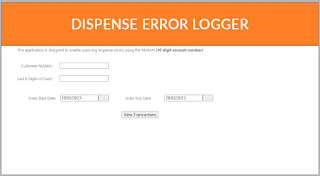
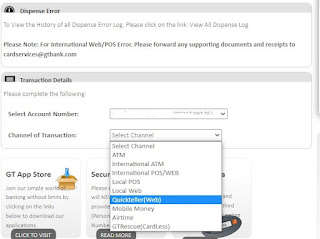
Comments
Post a Comment
Important - If you ask a question make sure you tick the "Notify Me" box below the comment form to be notified of follow up comments and replies.