--AD--
Have you ever encountered the following situation? You copy the MTS video from the camera to the USB flash drive to enjoy it on the TV in the living room, but when you try to play it, you are prompted that it cannot be played because the format is incompatible. Don't lose heart, you can convert it to AVI to make it compatible with TV and other devices.
As you know, there are a lot of programs that can do this, including some free ones. Here I'd like to introduce you the best tool I think, it is suitable for Windows and perfectly balances ease of use and output quality. In addition, it is also equipped with video downloader, video editor, DVD ripper and so on.
If you want to know what the name of the program and how to use it to convert MTs to AVI, read on and you'll find the perfect answer and be surprised at its speed and diversity.
WonderFox DVD Video Converter – an all-in-one solution
It’s time to reveal the answer! The recommended program in this article is WonderFox DVD Video Converter, which is one of the most complete converters on the market. For novices, its intuitive interface helps to master the method of using it in the shortest time. For experienced users, it supports you to set video parameters such as bit rate, resolution, etc.
How to convert MTS to AVI with WonderFox DVD Video Converter?
Please follow the following tutorial to convert MTS to AVI after you download the software.
Step 1: Import MTS videos to the software.
After starting the software, you will see a clear and concise interface, please click "Add Files" above to import your MTS video to the converter. There is another way for you to add files, that is, drag the files directly into the program.
Step 2: Select "AVI" as the output format.
Click "Output Formats" on the right to set "AVI" as the output format. You can also convert MTS video to other formats if you need, such as MKV, VOB, M4V, MP4, MPG, WMV, 3GP, M2TS, etc.
Step 3: Choose save folder and start converting MTS video.
Set the folder to save the output file at the bottom of the interface and click the "Run" button to convert MTS video to AVI.
More features of WonderFox DVD Video Converter
- Convert DVD and video to digital devices, such as phones, tablets, TVs, laptops, desktops, etc.
- Download hot videos from 300+ sites, including YouTube, Vimeo, Liveleak, Dailymotion and much more.
- Rip DVD to more than 300 video formats.
- Convert SD videos to HD videos.
- Add subtitles to your DVD and video.
- A built-in video editor helps you cut, clip, crop, add effects, merge, watermark, trim, rotate, etc.
- Back up old DVDs to digital files.
- Convert video to WAV, MP3, AC3, AAC, OGG, M4A, etc.
- Quickly copy DVD Disc to DVD Folder and ISO Image.
Pros
- Fast conversion process without any quality loss.
- Easy to use.
- With multi language interface, English, German, Spanish.
- Convert video, audio and DVD.
Cons
- Not for Mac devices.
Final words
Nowadays, most of the videos from digital cameras are in MTS format, but it is undeniable that MTS has poor compatibility and takes up a lot of storage space. Therefore, converting MTS to AVI is a wise choice, because AVI video is not only compatible with more devices, more importantly, they take up less space when providing clearer quality. So, don't wait, use WonderFox DVD Video Converter to convert MTS to AVI, you will get HD output file.


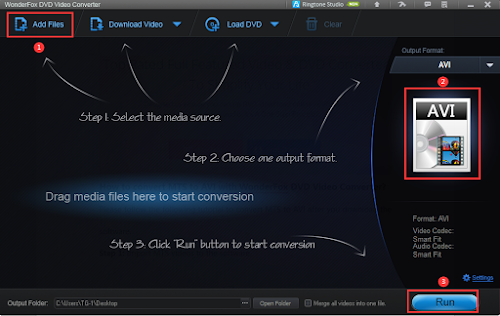
Comments
Post a Comment
Important - If you ask a question make sure you tick the "Notify Me" box below the comment form to be notified of follow up comments and replies.