--AD--
If your Windows computer is slow and takes much longer time in opening programs or carrying out tasks, the RAM may be almost full and needs some clean up. This tip will enable you to easily clean up RAM on your Windows PC using a Script.
SEE ALSO: Best Way to remove the Windows.old folder in Windows 10
SEE ALSO: Best Way to remove the Windows.old folder in Windows 10
Cleaning Up the RAM in Windows PC
- Open Notepad in your Windows PC
- Type or copy and paste the following:
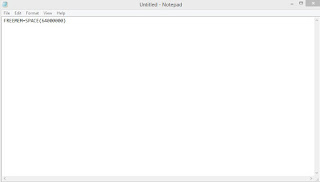 |
| Notepad on Windows PC |

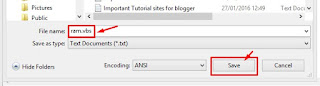
Comments
Post a Comment
Important - If you ask a question make sure you tick the "Notify Me" box below the comment form to be notified of follow up comments and replies.