--AD--
Windows 8 users have an extra security feature which is the creation of Picture Passwords. The use of Picture passwords is a little similar to the pattern lock on Android phones.
It is very simple to set up, just select your preferred picture and draw patterns that you can easily remember, keeping in mind the positions/points you drew the patterns.
SEE ALSO: How to enable Hibernation mode on Windows 8 and 10
2. Click Change PC Settings towards the bottom of the column.
3. Select Picture Passwords.
5. Select your desired picture and follow the on-screen instruction to draw the pattern you want.
6. Close and restart your PC to see changes.
Got anything to add to this post? Kindly share it via comments.
It is very simple to set up, just select your preferred picture and draw patterns that you can easily remember, keeping in mind the positions/points you drew the patterns.
SEE ALSO: How to enable Hibernation mode on Windows 8 and 10
Steps to Creating Picture Passwords on Windows 8
1. Press Windows +I2. Click Change PC Settings towards the bottom of the column.
3. Select Picture Passwords.
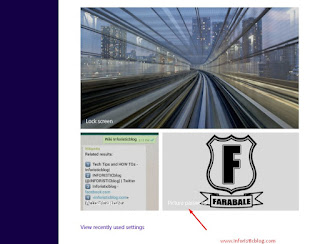 |
| How to create picture passwords on windows 8 |
4. Click Change button below "Picture Password"
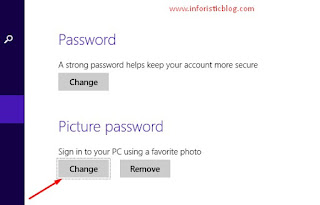 |
| How to create Picture Passwords on Windows 8 |
6. Close and restart your PC to see changes.
Got anything to add to this post? Kindly share it via comments.

Comments
Post a Comment
Important - If you ask a question make sure you tick the "Notify Me" box below the comment form to be notified of follow up comments and replies.