--AD--
Rooting Android phones provide users with more features that were hidden or not made available by the manufacturers. If you own an Infinix Hot Note, you can root your Android phone to access extra features like change of fonts, use of special applications and so on. Follow the steps highlighted in
this post to root your Infinix Hot Note X551.
MUST SEE: What you should know before rooting your Android phone
See Also: Full Specs and Price of the Infinix Hot Note X551
I hope this was helpful? Kindly share your contribution via comments. Enjoy!
this post to root your Infinix Hot Note X551.
MUST SEE: What you should know before rooting your Android phone
How To Root Infinix Hot Note X551
Before you begin, you need to check if your Infinix Hot Note will allow installation of Apps from unknown sources. Go to Settings >> Security >> Scroll to unknown sources and make sure the radio button is marked. If Not, click it and choose OK if you see a prompt.See Also: Full Specs and Price of the Infinix Hot Note X551
- After completing the step above, click here to download Kingroot
- Install and Launch the App, click the Green button and wait for the App to complete the rooting process.
- A Pass mark on the Green button indicates a successful root, just exit and restart your phone.
I hope this was helpful? Kindly share your contribution via comments. Enjoy!

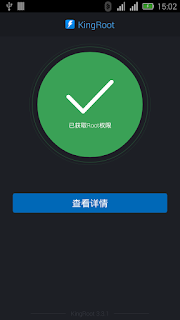
Thanks for post . ......
ReplyDeletetowelroot apk download
I downloaded it but it complained that file format is not surpported. Wat can i do?
ReplyDeleteI downloaded it it but file format not supported. Help
ReplyDeleteWith the KingRoot application, I will able to root my Android device. For all people, I recommending it...
ReplyDelete