--AD--
In my previous post I talked about simple, very easy to follow steps in configuring MTN internet settings on your Android phone, now I want to quickly take you through the steps involved in configuring glo internet settings on your Android device and start connecting to the internet.
STEP 1: Create New APN
Hey before you continue with this configuration, have you subscribed to any glo internet bundle yet? If not, go to my previous post ----) Glo Blackberry Plans, subscription Codes and How to subscribe for the list of codes and internet plans that may suite your needs.
1. To create new APN, follow these steps carefully, Go to settings >>>Wireless and Networks >>> Mobile Networks.
2. Select Mobile Networks followed by GSM/UTMS OPTIONS
3. Select Access Point Names then click the MENU icon to select New APN at the bottom of the screen.
NB: To Create new APN
STEP 2: Enter the following details
Name: Glo Internet
APN: gloflat
Username: flat
Password: flat
Security: PAP or CHAP
Proxy: leave it blank
MCC: 621
MNC: 50
STEP 3: Save the set up
 Save the set up before you leave by clicking the MENU option then select SAVE. Now you can leave the set up screen.
Save the set up before you leave by clicking the MENU option then select SAVE. Now you can leave the set up screen.
Congratulations!!! You have successfully configured your Android phone with glo internet settings.
NB: Remember to click the radio icon of the Glo APN settings you just created after leaving the settings screen. Then go back to MOBILE NETWORK to connect to the internet.
If you have any question, observation or comments kindly use the comment box below this article and I will get back to you as soon as possible.
Don't forget to share this article with your friends via our share buttons below. Stay Connected with inforisticblog on Facebook, Twitter, Google+ and your E-mail
NB: I am using an HTC Android phone as reference, but it is still similar process involved.
STEP 1: Create New APN
Hey before you continue with this configuration, have you subscribed to any glo internet bundle yet? If not, go to my previous post ----) Glo Blackberry Plans, subscription Codes and How to subscribe for the list of codes and internet plans that may suite your needs.
1. To create new APN, follow these steps carefully, Go to settings >>>Wireless and Networks >>> Mobile Networks.
2. Select Mobile Networks followed by GSM/UTMS OPTIONS
3. Select Access Point Names then click the MENU icon to select New APN at the bottom of the screen.
NB: To Create new APN
STEP 2: Enter the following details
Name: Glo Internet
APN: gloflat
Username: flat
Password: flat
Security: PAP or CHAP
Proxy: leave it blank
MCC: 621
MNC: 50
STEP 3: Save the set up
 Save the set up before you leave by clicking the MENU option then select SAVE. Now you can leave the set up screen.
Save the set up before you leave by clicking the MENU option then select SAVE. Now you can leave the set up screen.Congratulations!!! You have successfully configured your Android phone with glo internet settings.
NB: Remember to click the radio icon of the Glo APN settings you just created after leaving the settings screen. Then go back to MOBILE NETWORK to connect to the internet.
If you have any question, observation or comments kindly use the comment box below this article and I will get back to you as soon as possible.
Don't forget to share this article with your friends via our share buttons below. Stay Connected with inforisticblog on Facebook, Twitter, Google+ and your E-mail

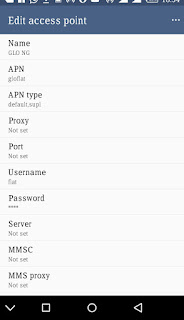
Does this work with the Glo BIS plan or the normal data plan?
ReplyDeleteSorry, the GLO BIS plan has stopped working on non-blackberry devices for sometime now. But this settings will work for any glo data plan and even bonus data.
DeletePls my infinix hot 2 is giving me problem with glo line. after subscribing then I switched to 3g but after few seconds the edge network would show up but this hasn't stop n I'm not enjoying my sub, I used the above settings you stated
ReplyDeleteYou need to enable the SIM for 3G only. Go to settings > Mobile network > select the GLO Sim > Enable 3G only
DeleteGlo promise of a large data for N2000 really isnt true. The Glo Internet is unnecessarily slow, I tried it just this month and was disappointed. I am porting back to MTN.
ReplyDeleteThe network was bad for some weeks but it's better now
ReplyDeleteYou may still check from GLO users around you if the network has improved over there too
I tried it now - it works.
ReplyDeleteThanks bro.
.
.
Free Browsing Tricks on MTN, Glo , Airtel & Etisalat posted @ W3howto.com
GLO ! ITS A ONE KIND SUCK NETWORK INTERMES OF BROWSING..., IF U SUBSCRIBED GLO DATA U ARE WASTING UR PRECIOUS MONEY CAUSE U WON'T GET TO USE IT TILL IT EXPIRE....
ReplyDeleteDefinitely, the GLO network is bad in your area unlike my place with Glo H+ connectivity everyday
DeleteThe settings is not going on my Samsung note2 pls help me out
ReplyDeleteAfter applying the settings, all I see is edge Nd is not even going. Pls help me out
ReplyDeleteHello Esther,
DeleteThat could be a network problem but you should go to settings > Mobile networks to check if your go line had been enabled for 3G. If not change it accordingly
hello good day i subscribed on my glo line but cant browse at all
ReplyDeletehow do i change it please
ReplyDeletehOW do you change what?
Deletei subscribe 2000 for my glo it cant browse, it cant even show any browsing signal. i use nokia 5. i have tried all the setting but nothing showed please can anyone help me out
ReplyDeleteHi,
DeleteYour phone should have been pre-configured with the internet settings, try this instead;
Go to SETTINGS, click SIM CARD, select Cellular data, and choose the glo sim, after that slide down your phone screen to reveal the notification pane and tap DATA CONNECTION in the list of icons.
Enter your comment...I'm still not connected to the Internet despite the steps you have listed, and I'm using coolpad, my question is ;is it because of my phone?
ReplyDeleteThis setttings still didn't work for me
ReplyDeleteHi,
Deletewhich phone are you using; drop the brand name and model.