--AD--
Atimes, you may find yourself in a situation where you find it very difficult to accept or add a particular friend on facebook not because you can’t but you don’t want a friend on your friend’s list to discover that you have got that new friend. Here’s how to add a friend on facebook and also hide the facebook updates on your wall.
Go to your FACEBOOK HOMEPAGE, you should see the “SETTINGS” menu close to the search field on your upper right. Open that menu and go to “PRIVACY settings”
- On the next page, you’ll have four choices: profile, search, newsfeed and applications. What you will edit at this page, is your profile privacy settings.
NB: BY default, everything on your profile is limited to your friends and your networks. Although, you may have joined more but the first network is usually your city of residence.
- From the screen shots below, you will see that I’ve limited everything on my profile to my friends and their friends. Therefore, any other person that tries to visit my profile will only see that I’ve got one but so opaque to see through my facebook updates and recent activities.
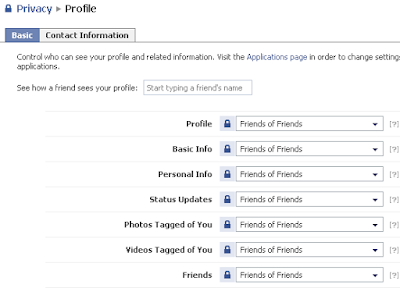
- The next step now is to edit the setting on your facebook status updates, since you don’t want your new love to discover that you have added your ex-love as a friend on facebook (lol!). Click the dropdown menu and then select customize
You may want to do some other things on this page like tweaking your overall privacy settings but our main aim is the “except These people” list at the bottom of this dialog. So, just type the name of any of your friends to restrict that person from viewing anything on your status updates
Henceforth, that fortunate person on that list will not be able to see your status updates and you now have the freedom that you wanted.
- We never stop getting new tips and tricks on how to get the more out of your facebook. So, don’t forget to bookmark this site and if you got any privacy tips or concerns to share, please feel free to drop them in the comment box….I’m off to chew…




Comments
Post a Comment
Important - If you ask a question make sure you tick the "Notify Me" box below the comment form to be notified of follow up comments and replies.